A Step-by-Step Guide for Setting up Your RAID Array
RAID, which stands for Redundant Array of Independent Disks, is a technology that combines multiple hard drives into a single unit. This configuration can offer enhanced performance, increased storage capacity, and data redundancy, protecting your information against drive failures. Understanding how to configure RAID is crucial for anyone looking to optimize their storage solutions, whether in personal computing or business environments.
The Benefits of Using RAID
Using RAID offers several advantages that can benefit both individuals and businesses. One of the primary benefits is improved data protection. By storing data across multiple disks, RAID helps prevent data loss if one drive fails. Moreover, RAID configurations often improve read and write speeds, which can significantly enhance system performance. For businesses, this means faster access to critical data, leading to more efficient operations.
Common Challenges When Configuring RAID
While RAID offers many benefits, it also presents some challenges. One common issue is the complexity involved in choosing the right RAID level for specific needs. Additionally, configuring RAID requires compatible hardware and software, which may not always be readily available. Another challenge is the potential need for raid data recovery services when issues arise. It’s essential to weigh these factors carefully before proceeding with RAID setup.
Selecting the Right RAID Level
Choosing the appropriate RAID level depends on your specific requirements. Each RAID level offers different benefits:
- RAID 0: Prioritizes speed with no redundancy. Ideal for non-critical systems requiring high performance.
- RAID 1: Mirrors data across drives for excellent redundancy but reduced total capacity. Suitable for environments where data integrity is paramount.
- RAID 5: Balances speed, capacity, and redundancy by using parity data. It’s popular for business applications.
- RAID 10: Combines mirroring and striping, offering robust performance and redundancy at higher costs.
Steps to Configure Your RAID Array
Configuring a RAID array involves several steps:
- Determine the type of RAID configuration that suits your needs.
- Ensure you have the necessary hardware and software support. This may include a RAID controller card or motherboard with built-in support.
- Install physical hard drives into your computer or server.
- Access the BIOS or UEFI settings during startup to set up your desired RAID configuration.
- Create partitions as needed and format them according to your operating system’s requirements.
- Install any additional software required for managing your RAID array.
Best Practices for Maintaining Your RAID Array
Once configured, maintaining your RAID array is crucial for ensuring its longevity and reliability:
- Regularly back up your data even though RAID offers redundancy. It does not replace proper backup methods.
- Monitor drive health using SMART tools to detect potential issues early.
- Update firmware and drivers regularly to benefit from performance improvements and bug fixes.
- Consider professional assistance for complex problems like raid data recovery should they occur.
Cost Considerations for Implementing RAID
The cost of implementing a RAID system can vary based on the chosen configuration. Simple arrays like RAID 0 are less expensive but offer no redundancy. In contrast, RAID 10 provides excellent performance and redundancy but requires double the number of drives. Calculate your budget carefully and balance it with your performance and safety needs to ensure you get the best return on investment.
Your Path Forward With RAID Configuration
If you’re ready to enhance your system’s performance and security through RAID, our team can help. Based in Thousand Oaks, CA, we specialize in setting up various RAID configurations tailored to meet unique needs. Contact Net Solutions Thousand Oaks at (805) 372-1651 today to discuss how we can assist with optimizing your storage solutions.